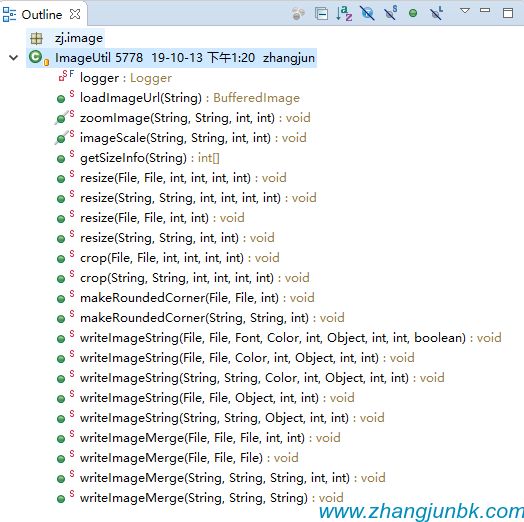
1、多个图片合成
2、裁剪图片
3、图片压缩
4、制作圆角
5、重调图片尺寸
6、获取图片尺寸
7、图片缩放
8、导入网络图片到缓冲区
/**
* @Description TestImageUtil.java
* @author 张军
* @date 2017年6月16日 下午6:10:01
* @version V1.0
*/
package zj.image;
import java.awt.AlphaComposite;
import java.awt.Color;
import java.awt.Font;
import java.awt.Graphics2D;
import java.awt.Image;
import java.awt.RenderingHints;
import java.awt.geom.AffineTransform;
import java.awt.geom.RoundRectangle2D;
import java.awt.image.AffineTransformOp;
import java.awt.image.BufferedImage;
import java.awt.image.ConvolveOp;
import java.awt.image.Kernel;
import java.io.BufferedInputStream;
import java.io.BufferedOutputStream;
import java.io.File;
import java.io.FileInputStream;
import java.io.FileOutputStream;
import java.io.InputStream;
import java.io.OutputStream;
import java.net.URL;
import java.util.Collection;
import javax.imageio.ImageIO;
import org.apache.commons.io.FilenameUtils;
import org.apache.commons.io.IOUtils;
import org.apache.log4j.Logger;
import zj.check.util.CheckUtil;
import zj.common.exception.ServiceException;
import zj.java.util.JavaUtil;
import com.sun.image.codec.jpeg.JPEGCodec;
import com.sun.image.codec.jpeg.JPEGImageEncoder;
/**
* 纯JAVA实现的图片处理工具类
*
* @version 1.00 (2014.09.15)
* @author SHNKCS 张军 {@link <a target=_blank href="http://www.zhangjunbk.com">张军个人网站</a> <a target=_blank href="http://user.qzone.qq.com/360901061/">张军QQ空间</a>}
*/
public class ImageUtil {
/**
* Logger for this class
*/
private static final Logger logger = Logger.getLogger(ImageUtil.class);
/**
* 导入网络图片到缓冲区
*
* @param imgUrl
* 网络路径
* @author 张军
* @date 2015-11-03 21:59:00
* @modifiyNote
* @version 1.0
* @return 图片缓冲区
*/
public static BufferedImage loadImageUrl(String imgUrl) {
try {
// 获取网络地址
URL url = new URL(imgUrl);
// 返回网络图片缓冲区
return ImageIO.read(url);
} catch (Exception e) {
logger.error("导入网络图片到缓冲区", e);
}
return null;
}
/**
* 图片缩放
*
* @see #resize(String, String, int, int)
* @param src
* 源文件路径
* @param dest
* 目标文件路径
* @param width
* 宽度
* @param height
* 高度
*/
@Deprecated
public static void zoomImage(String src, String dest, int width, int height) {
try {
double wr = 0, hr = 0;
File srcFile = new File(src);
File destFile = new File(dest);
File targetDir = destFile.getParentFile();
if (targetDir != null && !targetDir.exists()) {
// 创建目标文件目录
targetDir.mkdirs();
}
BufferedImage bufImg = ImageIO.read(srcFile);
Image Itemp = bufImg.getScaledInstance(width, height, BufferedImage.SCALE_SMOOTH);
wr = width * 1.0 / bufImg.getWidth();
hr = height * 1.0 / bufImg.getHeight();
AffineTransformOp ato = new AffineTransformOp(AffineTransform.getScaleInstance(wr, hr), null);
Itemp = ato.filter(bufImg, null);
ImageIO.write((BufferedImage) Itemp, dest.substring(dest.lastIndexOf(".") + 1), destFile);
} catch (Exception e) {
throw new ServiceException(e);
}
}
/**
* 压缩图片
*
* @see #resize(String, String, int, int)
* @param src
* 源文件路径
* @param dest
* 目标文件路径
* @param width
* 宽度
* @param height
* 高度
* @author 张军
* @date 2015-11-03 21:59:00
* @modifiyNote
* @version 1.0
*/
@Deprecated
public static void imageScale(String src, String dest, int width, int height) {
BufferedOutputStream output = null;
try {
File srcFile = new File(src);
File destFile = new File(dest);
File targetDir = destFile.getParentFile();
if (targetDir != null && !targetDir.exists()) {
// 创建目标文件目录
targetDir.mkdirs();
}
Image image = javax.imageio.ImageIO.read(srcFile);
image = image.getScaledInstance(width, height, Image.SCALE_AREA_AVERAGING);
// Make a BufferedImage from the Image.
BufferedImage mBufferedImage = new BufferedImage(width, height, BufferedImage.TYPE_INT_RGB);
Graphics2D g2 = mBufferedImage.createGraphics();
g2.drawImage(image, 0, 0, width, height, Color.WHITE, null);
g2.dispose();
float[] kernelData2 = { -0.125f, -0.125f, -0.125f, -0.125f, 2, -0.125f, -0.125f, -0.125f, -0.125f };
Kernel kernel = new Kernel(3, 3, kernelData2);
ConvolveOp cOp = new ConvolveOp(kernel, ConvolveOp.EDGE_NO_OP, null);
mBufferedImage = cOp.filter(mBufferedImage, null);
output = new BufferedOutputStream(new FileOutputStream(destFile));
JPEGImageEncoder encoder = JPEGCodec.createJPEGEncoder(output);
encoder.encode(mBufferedImage);
} catch (Exception e) {
throw new ServiceException(e);
} finally {
IOUtils.closeQuietly(output);
}
}
/**
* 获取图片尺寸(宽,高)
*
* @param filePath
* 文件路径
* @author 张军
* @date 2015-11-03 21:59:00
* @modifiyNote
* @version 1.0
* @return [width,height]
*/
public static int[] getSizeInfo(String filePath) {
try {
// 获取图片文件
File file = new File(filePath);
// 获取缓冲区
Image image = ImageIO.read(file);
// 返回宽度
int width = image.getWidth(null);
// 返回高度
int height = image.getHeight(null);
return new int[] { width, height };
} catch (Exception e) {
throw new ServiceException(e);
}
}
/**
* 重调图片尺寸
*
* @param srcFile
* 源文件
* @param destFile
* 目标文件
* @param width
* 新的宽度,小于1则忽略,按原图比例缩放
* @param height
* 新的高度,小于1则忽略,按原图比例缩放
* @param maxWidth
* 最大宽度,限制目标图片宽度,小于1则忽略此设置
* @param maxHeight
* 最大高度,限制目标图片高度,小于1则忽略此设置
* @author 张军
* @date 2015-11-03 21:59:00
* @modifiyNote
* @version 1.0
*/
public static void resize(File srcFile, File destFile, int width, int height, int maxWidth, int maxHeight) {
InputStream input = null;
OutputStream output = null;
try {
// 获取文件输入流
input = new BufferedInputStream(new FileInputStream(srcFile));
// 获取文件输出流
output = new BufferedOutputStream(new FileOutputStream(destFile));
if (width < 1 && height < 1 && maxWidth < 1 && maxHeight < 1) {
// 如果全部小于1尺寸
IOUtils.copy(input, output);
}
// 获取源图片缓冲区
BufferedImage img = ImageIO.read(input);
// 源图片宽度
double tempWidth = img.getWidth(null);
// 源图片高度
double tempHeight = img.getHeight(null);
// 目标图片宽度
int toWidth = -1;
// 目标图片高度
int toHeight = -1;
// 源图片宽高比例
double rate = tempWidth / tempHeight;
if (width > 0 && height > 0) {
// 如果输出的宽高大于0,比例设置为宽高比
rate = ((double) width) / ((double) height);
// 设置目标图片宽高为输出的宽高
toWidth = width;
toHeight = height;
} else if (width > 0) {
// 如果输出的宽大于0
// 设置目标图片宽为输出的宽
toWidth = width;
// 设置目标图片高为输出的宽比上源图片宽高比
toHeight = (int) (toWidth / rate);
} else if (height > 0) {
// 如果输出的高大于0
// 设置目标图片高为输出的高
toHeight = height;
// 设置目标图片宽为输出的高比上源图片宽高比
toWidth = (int) (toHeight * rate);
} else {
// 否则设置源图片宽
toWidth = ((Number) tempWidth).intValue();
// 否则设置源图片高
toHeight = ((Number) tempHeight).intValue();
}
if (maxWidth > 0 && toWidth > maxWidth) {
// 如果最大宽高大于 0并且输出的宽大于最大宽度
// 设置输出的宽为最大宽度
toWidth = maxWidth;
// 设置输出的高为输出的宽比上源图片宽高比
toHeight = (int) (toWidth / rate);
}
if (maxHeight > 0 && toHeight > maxHeight) {
// 如果最大高高大于 0并且输出的高大于最大高度
// 设置输出的高为最大高度
toHeight = maxHeight;
// 设置输出的宽为输出的高比上源图片宽高比
toWidth = (int) (toHeight * rate);
}
// 判断透明色
boolean hasNotAlpha = img.getColorModel().hasAlpha();
// 获取透明色
int typeInt = hasNotAlpha ? BufferedImage.TYPE_INT_ARGB : BufferedImage.TYPE_INT_RGB;
// 创建一个带透明色的BufferedImage对象:BufferedImage.TYPE_INT_ARGB
// 创建一个不带透明色的BufferedImage对象:BufferedImage.TYPE_INT_RGB
// 源图片缓冲区
BufferedImage tag = new BufferedImage(toWidth, toHeight, typeInt);
// Image.SCALE_SMOOTH 的缩略算法 生成缩略图片的平滑度的 优先级比速度高 生成的图片质量比较好 但速度慢
tag.getGraphics().drawImage(img.getScaledInstance(toWidth, toHeight, Image.SCALE_SMOOTH), 0, 0, null);
// 获取源文件扩展名
String srcExtName = FilenameUtils.getExtension(srcFile.getName());
// 输出源图片缓冲区到输出的文件中
ImageIO.write(tag, srcExtName, output);
} catch (Exception e) {
throw new ServiceException(e);
} finally {
IOUtils.closeQuietly(input);
IOUtils.closeQuietly(output);
}
}
/**
* 重调图片尺寸(此方法图片更清楚)
*
* @param src
* 源文件路径
* @param dest
* 目标文件路径
* @param width
* 新的宽度,小于1则忽略,按原图比例缩放
* @param height
* 新的高度,小于1则忽略,按原图比例缩放
* @param maxWidth
* 新的最大宽度,限制目标图片宽度,按原图比例缩放
* @param maxHeight
* 新的最大高度,限制目标图片高度,按原图比例缩放
* @author 张军
* @date 2015-11-03 21:59:00
* @modifiyNote
* @version 1.0
*/
public static void resize(String src, String dest, int width, int height, int maxWidth, int maxHeight) {
resize(new File(src), new File(dest), width, height, maxWidth, maxHeight);
}
/**
* 重调图片尺寸(此方法图片更清楚)
*
* @param srcFile
* 源文件
* @param destFile
* 目标文件
* @param width
* 新的宽度,小于1则忽略,按原图比例缩放
* @param height
* 新的高度,小于1则忽略,按原图比例缩放
* @author 张军
* @date 2015-11-03 21:59:00
* @modifiyNote
* @version 1.0
*/
public static void resize(File srcFile, File destFile, int width, int height) {
resize(srcFile, destFile, width, height, -1, -1);
}
/**
* 重调图片尺寸(此方法图片更清楚)
*
* @param src
* 源文件路径
* @param dest
* 目标文件路径
* @param width
* 新的宽度,小于1则忽略,按原图比例缩放
* @param height
* 新的高度,小于1则忽略,按原图比例缩放
* @author 张军
* @date 2015-11-03 21:59:00
* @modifiyNote
* @version 1.0
*/
public static void resize(String src, String dest, int width, int height) {
resize(new File(src), new File(dest), width, height);
}
/**
* 裁剪图片
*
* @param srcFile
* 源文件
* @param destFile
* 目标文件
* @param x
* x坐标
* @param y
* y坐标
* @param width
* 裁剪宽度
* @param height
* 裁剪高度
* @author 张军
* @date 2015-11-03 21:59:00
* @modifiyNote
* @version 1.0
*/
public static void crop(File srcFile, File destFile, int x, int y, int width, int height) {
OutputStream output = null;
InputStream input = null;
try {
// 获取源图片输入流
input = new BufferedInputStream(new FileInputStream(srcFile));
// 获取目标图片输入流
output = new BufferedOutputStream(new FileOutputStream(destFile));
// 获取源图片缓冲区
BufferedImage srcImg = ImageIO.read(input);
// 获取源图片宽度
int srcWidth = srcImg.getWidth();
// 获取源图片高度
int srcHeight = srcImg.getHeight();
// 计算临时x轴
int tempX = Math.min(srcWidth - 1, x);
// 计算临时y轴
int tempY = Math.min(srcHeight - 1, y);
// 输出的临时宽度
int tempWidth = width;
if (tempX + width > srcWidth) {
// 临时的x轴+输出的宽度大于源文件宽度
// 临时宽度设置源图片的宽度-临时x轴与1相比的最大值
tempWidth = Math.max(1, srcWidth - tempX);
}
// 输出的临时高度
int tempHeight = height;
if (tempY + height > srcHeight) {
// 临时的y轴+输出的高度大于源文件高度
// 临时高度设置源图片的高度-临时y轴与1相比的最大值
tempHeight = Math.max(1, srcHeight - tempY);
}
// 通过源图片的缓冲区获取目标文件缓冲区
BufferedImage dest = srcImg.getSubimage(tempX, tempY, tempWidth, tempHeight);
// 判断透明色
boolean hasNotAlpha = srcImg.getColorModel().hasAlpha();
// 获取透明色
int typeInt = hasNotAlpha ? BufferedImage.TYPE_INT_ARGB : BufferedImage.TYPE_INT_RGB;
// 创建一个带透明色的BufferedImage对象:BufferedImage.TYPE_INT_ARGB
// 创建一个不带透明色的BufferedImage对象:BufferedImage.TYPE_INT_RGB
// 源图片缓冲区
BufferedImage tag = new BufferedImage(width, height, typeInt);
// 开始裁剪
tag.getGraphics().drawImage(dest, 0, 0, null);
// 获取源文件扩展名
String srcExtName = FilenameUtils.getExtension(srcFile.getName());
// 输出源图片缓冲区到输出的文件中
ImageIO.write(tag, srcExtName, output);
} catch (Exception e) {
throw new ServiceException(e);
} finally {
IOUtils.closeQuietly(input);
IOUtils.closeQuietly(output);
}
}
/**
* 裁剪图片
*
* @param src
* 源文件路径
* @param dest
* 目标文件路径
* @param x
* x坐标
* @param y
* y坐标
* @param width
* 裁剪宽度
* @param height
* 裁剪高度
* @author 张军
* @date 2015-11-03 21:59:00
* @modifiyNote
* @version 1.0
*/
public static void crop(String src, String dest, int x, int y, int width, int height) throws Exception {
crop(new File(src), new File(dest), x, y, width, height);
}
/**
* 制作圆角
*
* @param srcFile
* 源文件
* @param destFile
* 目标文件
* @param cornerRadius
* 角度
* @author 张军
* @date 2015-11-03 21:59:00
* @modifiyNote
* @version 1.0
*/
public static void makeRoundedCorner(File srcFile, File destFile, int cornerRadius) {
InputStream input = null;
OutputStream output = null;
try {
// 获取源图片输入流
input = new BufferedInputStream(new FileInputStream(srcFile));
// 获取目标图片输入流
output = new BufferedOutputStream(new FileOutputStream(destFile));
// 获取源图片缓冲区
BufferedImage srcImg = ImageIO.read(input);
// 获取源图片宽度
int srcWidth = srcImg.getWidth();
// 获取源图片高度
int srcHeight = srcImg.getHeight();
cornerRadius = cornerRadius < 1 ? srcWidth / 4 : cornerRadius;
// 创建一个带透明色的BufferedImage对象:BufferedImage.TYPE_INT_ARGB
// 创建一个不带透明色的BufferedImage对象:BufferedImage.TYPE_INT_RGB
// 源图片缓冲区
BufferedImage tag = new BufferedImage(srcWidth, srcHeight, BufferedImage.TYPE_INT_ARGB);
// Graphics2D ,Graphics 类,提供了对几何形状、坐标转换、颜色管理和文本布局更为复杂的控制。
// 它是用于在 Java(tm) 平台上呈现二维形状、文本和图像的基础类。验证码生成可以用到此类。
// public abstract class Graphics2Dextends Graphics 此 Graphics2D 类扩展了 Graphics 类,
// 提供了对几何形状、坐标转换、颜色管理和文本布局更为复杂的控制。
Graphics2D g2 = tag.createGraphics();
// This is what we want, but it only does hard-clipping, i.e.
// aliasing
// g2.setClip(new RoundRectangle2D ...)
// so instead fake soft-clipping by first drawing the desired clip
// shape
// in fully opaque white with antialiasing enabled...
// Java 2D允许分配透明(alpha)值,以便底层的图形可以显示出来。通常我们会创建一个java.awt.AlphaComposite对象,然后传入 setComposite()方法的实现。
g2.setComposite(AlphaComposite.Src);
// 其他渲染hints适用在不同的环境下。如缩放图片时,为KEY_INTERPOLATION使用 VALUE_INTERPOLATION_BILINEAR。请查阅本类的Javadoc,详细了解各个选项所适用的环境。
g2.setRenderingHint(RenderingHints.KEY_ANTIALIASING, RenderingHints.VALUE_ANTIALIAS_ON);
// 设置颜色
g2.setColor(Color.WHITE);
// 开始制作
// 前两个指定矩形的左上角的坐标
// 第3,4个指定矩形的宽度和高度
// 最后两个指定圆角弧形的宽度和高度
g2.fill(new RoundRectangle2D.Float(0, 0, srcWidth, srcHeight, cornerRadius, cornerRadius));
// ... then compositing the image on top,
// using the white shape from above as alpha source
// Java 2D允许分配透明(alpha)值,以便底层的图形可以显示出来。通常我们会创建一个java.awt.AlphaComposite对象,然后传入 setComposite()方法的实现。
g2.setComposite(AlphaComposite.SrcAtop);
// 开始画图片
g2.drawImage(srcImg, 0, 0, null);
// 释放资源
g2.dispose();
// 输出源图片缓冲区到输出的文件中(圆角只能是png)
ImageIO.write(tag, "png", output);
} catch (Exception e) {
throw new ServiceException(e);
} finally {
IOUtils.closeQuietly(output);
IOUtils.closeQuietly(input);
}
}
/**
* 制作圆角
*
* @param srcFile
* 源文件
* @param destFile
* 目标文件
* @param cornerRadius
* 角度
* @author 张军
* @date 2015-11-03 21:59:00
* @modifiyNote
* @version 1.0
*/
public static void makeRoundedCorner(String src, String dest, int cornerRadius) {
makeRoundedCorner(new File(src), new File(dest), cornerRadius);
}
/**
* 修改图片,返回修改后的图片缓冲区(只输出一行文本)
*
* @param srcFile
* 源文件
* @param destFile
* 目标文件
* @param font
* 字体
* @param fontColor
* 字体颜色
* @param fontSize
* 字体大小
* @param x
* x坐标
* @param y
* y坐标
* @param onlyLine
* 是否一行输出文本,默认false:多行输出
* @author 张军
* @date 2015-11-03 21:59:00
* @modifiyNote
* @version 1.0
*/
@SuppressWarnings("unchecked")
public static void writeImageString(File srcFile, File destFile, Font font, Color fontColor, int fontSize, Object content, int x, int y, boolean onlyLine) {
InputStream input = null;
OutputStream output = null;
try {
// 获取源图片输入流
input = new BufferedInputStream(new FileInputStream(srcFile));
// 获取文件输出流
output = new BufferedOutputStream(new FileOutputStream(destFile));
// 获取源图片缓冲区
BufferedImage srcImg = ImageIO.read(input);
// 获取源图片宽度
int srcWidth = srcImg.getWidth();
// 获取源图片高度
int srcHeight = srcImg.getHeight();
// Graphics2D ,Graphics 类,提供了对几何形状、坐标转换、颜色管理和文本布局更为复杂的控制。
// 它是用于在 Java(tm) 平台上呈现二维形状、文本和图像的基础类。验证码生成可以用到此类。
// public abstract class Graphics2Dextends Graphics 此 Graphics2D 类扩展了 Graphics 类,
// 提供了对几何形状、坐标转换、颜色管理和文本布局更为复杂的控制。
Graphics2D g = srcImg.createGraphics();
// 设置背景为白色
g.setBackground(Color.WHITE);
if (fontColor == null) {
// 设置字体颜色为蓝色
fontColor = Color.BLUE;
}
// 设置字体颜色为蓝色
g.setColor(fontColor);
// ont是JAVA中的字体类,PLAIN是Font类中的静态常量( static final ) ,
// 表示是:普通样式常量。其他可用样式为:BOLD :粗体样式常量 ,ITALIC: 斜体样式常量.如可以如下初始化对象:
// Font textFont = new Font("宋体" , Font.BOLD , 23);该字体表示23磅粗体的宋体字。
if (font == null) {
// 设置字体
font = new Font("微软雅黑", Font.PLAIN, fontSize);
}
// 设置字体
g.setFont(font);
// 字体大小
// 计算临时x轴
int tempX = x;
// 计算临时y轴
int tempY = y;
// 验证输出位置的纵坐标和横坐标
if (x >= srcHeight || y >= srcWidth) {
// 临时x轴为源图片高度-文字大小+2
tempX = srcHeight - fontSize + 2;
// 临时y轴为源图片宽度
tempY = srcWidth;
}
if (content instanceof Collection) {
Collection<String> contentColl = (Collection<String>) content;
int contentLength = contentColl.size();
if (onlyLine) {
boolean first = true;
for (String scontent : contentColl) {
if (first) {
if (x < 0) {
// 写到右下角
tempX = srcWidth - scontent.length() * contentLength - fontSize - 50;
}
if (y < 0) {
// 写到右下角
tempY = srcHeight - fontSize - 10;
}
first = false;
}
g.drawString(scontent, tempX, tempY);
tempX += scontent.length() * fontSize / 2 + 5;// 重新计算文本输出位置
}
} else {
boolean first = true;
for (String scontent : contentColl) {
if (first) {
if (x < 0) {
// 写到右下角
tempX = srcWidth - scontent.length() - fontSize - 50;
}
if (y < 0) {
// 写到右下角
tempY = srcHeight - fontSize * contentLength - 10;
}
first = false;
}
g.drawString(scontent, tempX, tempY);
tempY += fontSize + 2;// 重新计算文本输出位置
}
}
} else {
String scontent = JavaUtil.objToStr(content);
if (CheckUtil.isNotNull(scontent)) {
if (x < 0) {
// 写到右下角
tempX = srcWidth - scontent.length() - fontSize - 30;
}
if (y < 0) {
// 写到右下角
tempY = srcHeight - fontSize - 10;
}
// 在图片上写文字
g.drawString(scontent, tempX, tempY);
}
}
// 释放资源
g.dispose();
// 获取源文件扩展名
String srcExtName = FilenameUtils.getExtension(srcFile.getName());
// 输出源图片缓冲区到输出的文件中
ImageIO.write(srcImg, srcExtName, output);
} catch (Exception e) {
throw new ServiceException(e);
} finally {
IOUtils.closeQuietly(input);
IOUtils.closeQuietly(output);
}
}
/**
* 修改图片,返回修改后的图片缓冲区(只输出一行文本)
*
* @param srcFile
* 源文件
* @param destFile
* 目标文件
* @param fontColor
* 字体颜色
* @param fontSize
* 字体大小
* @param x
* x坐标
* @param y
* y坐标
* @author 张军
* @date 2015-11-03 21:59:00
* @modifiyNote
* @version 1.0
*/
public static void writeImageString(File srcFile, File destFile, Color fontColor, int fontSize, Object content, int x, int y) {
writeImageString(srcFile, destFile, null, fontColor, fontSize, content, x, y, false);
}
/**
* 修改图片,返回修改后的图片缓冲区(只输出一行文本)
*
* @param src
* 源文件路径
* @param dest
* 目标文件路径
* @param fontColor
* 字体颜色
* @param fontSize
* 字体大小
* @param x
* x坐标
* @param y
* y坐标
* @author 张军
* @date 2015-11-03 21:59:00
* @modifiyNote
* @version 1.0
*/
public static void writeImageString(String src, String dest, Color fontColor, int fontSize, Object content, int x, int y) {
writeImageString(new File(src), new File(dest), fontColor, fontSize, content, x, y);
}
/**
* 修改图片,返回修改后的图片缓冲区(只输出一行文本)
*
* @param srcFile
* 源文件
* @param destFile
* 目标文件
* @param x
* x坐标
* @param y
* y坐标
* @author 张军
* @date 2015-11-03 21:59:00
* @modifiyNote
* @version 1.0
*/
public static void writeImageString(File srcFile, File destFile, Object content, int x, int y) {
writeImageString(srcFile, destFile, null, 20, content, x, y);
}
/**
* 修改图片,返回修改后的图片缓冲区(只输出一行文本)
*
* @param src
* 源文件路径
* @param dest
* 目标文件路径
* @param x
* x坐标
* @param y
* y坐标
* @author 张军
* @date 2015-11-03 21:59:00
* @modifiyNote
* @version 1.0
*/
public static void writeImageString(String src, String dest, Object content, int x, int y) {
writeImageString(new File(src), new File(dest), content, x, y);
}
/**
* 将两张图片合并后输出图片
*
* @param fromFile
* 合并来自文件
* @param toFile
* 合并到文件
* @param destFile
* 目标文件
* @param x
* x坐标,默认合并到左上角,当x<0时,合并到右下角
* @param y
* y坐标,默认合并到左上角,当y<0时,合并到右下角
* @author 张军
* @date 2015-11-03 21:59:00
* @modifiyNote
* @version 1.0
*/
public static void writeImageMerge(File fromFile, File toFile, File destFile, int x, int y) {
InputStream frominput = null;
InputStream toinput = null;
OutputStream output = null;
try {
// 获取源图片输入流from
frominput = new BufferedInputStream(new FileInputStream(fromFile));
// 获取源图片输入流to
toinput = new BufferedInputStream(new FileInputStream(toFile));
// 获取文件输出流
output = new BufferedOutputStream(new FileOutputStream(destFile));
// 获取from图片缓冲区
BufferedImage fromImg = ImageIO.read(frominput);
// 获取to图片缓冲区
BufferedImage toImg = ImageIO.read(toinput);
// 获取from图片宽度
int fromWidth = fromImg.getWidth();
// 获取from图片高度
int fromHeight = fromImg.getHeight();
// 获取to图片宽度
int toWidth = toImg.getWidth();
// 获取to图片高度
int toHeight = toImg.getHeight();
// Graphics2D ,Graphics 类,提供了对几何形状、坐标转换、颜色管理和文本布局更为复杂的控制。
// 它是用于在 Java(tm) 平台上呈现二维形状、文本和图像的基础类。验证码生成可以用到此类。
// public abstract class Graphics2Dextends Graphics 此 Graphics2D 类扩展了 Graphics 类,
// 提供了对几何形状、坐标转换、颜色管理和文本布局更为复杂的控制。
Graphics2D g = toImg.createGraphics();
// 合并图片
if (x < 0) {
// 合并到右下角
x = toWidth - fromWidth;
}
if (y < 0) {
// 合并到右下角
y = toHeight - fromHeight;
}
g.drawImage(fromImg, x, y, fromWidth, fromHeight, null);
// 释放资源
g.dispose();
// 获取to文件扩展名
String toExtName = FilenameUtils.getExtension(toFile.getName());
// 输出to图片缓冲区到输出的文件中
ImageIO.write(toImg, toExtName, output);
} catch (Exception e) {
throw new ServiceException(e);
} finally {
IOUtils.closeQuietly(frominput);
IOUtils.closeQuietly(toinput);
IOUtils.closeQuietly(output);
}
}
/**
* 将两张图片合并后输出图片
*
* @param fromFile
* 合并来自文件
* @param toFile
* 合并到文件
* @param destFile
* 目标文件
* @author 张军
* @date 2015-11-03 21:59:00
* @modifiyNote
* @version 1.0
*/
public static void writeImageMerge(File fromFile, File toFile, File destFile) {
writeImageMerge(fromFile, toFile, destFile, 0, 0);
}
/**
* 将两张图片合并后输出图片
*
* @param from
* 合并来自文件路径
* @param to
* 合并到文件路径
* @param dest
* 目标文件路径
* @param x
* x坐标,默认合并到左上角,当x<0时,合并到右下角
* @param y
* y坐标,默认合并到左上角,当y<0时,合并到右下角
* @author 张军
* @date 2015-11-03 21:59:00
* @modifiyNote
* @version 1.0
*/
public static void writeImageMerge(String from, String to, String dest, int x, int y) {
writeImageMerge(new File(from), new File(to), new File(dest), x, y);
}
/**
* 将两张图片合并后输出图片
*
* @param from
* 合并来自文件路径
* @param to
* 合并到文件路径
* @param dest
* 目标文件路径
* @author 张军
* @date 2015-11-03 21:59:00
* @modifiyNote
* @version 1.0
*/
public static void writeImageMerge(String from, String to, String dest) {
writeImageMerge(new File(from), new File(to), new File(dest), 0, 0);
}
}
本文为张军原创文章,转载无需和我联系,但请注明来自张军的军军小站,个人博客http://www.zhangjunbk.com



